While Microsoft might be making headlines with its inspiring new Super Bowl ad, it is still in the news regarding how the company’s strategy is forcing users to pay for every traditional Office upgrade. This has brought to light numerous questions such as the pros and cons of the Microsoft strategy? How this strategy affects other Office upgrades and extensions? Along with the advantages and disadvantages of acquiring and canceling these services?
To get a better understanding of the current situation with Microsoft and Office Upgrades we spoke with Rob Dysell, CMO at Pickit, an all-in-one image service and add-in for PowerPoint that allows teams to simultaneously gain access to both company assets and Pickit library images. Pickit has a strong history with Microsoft as the two companies have worked very closely over the years.
Can you explain a little bit about what Pickit does, and the company’s history with Microsoft?
Pickit has introduced a hybrid 2-in-1 image service for Microsoft Office users particularly for PowerPoint and Word users. The backstory is that we approached Microsoft 5 or 6 years ago after realizing that PowerPoint users didn’t have access to a reliable source of licensed images for their presentations. We pointed out that 85% of images downloaded from search engines are illegal, and that PowerPoint users ought to have a safe source of photos, icons, illustrations, as well as easy access to their own company-approved images and brand assets. That’s where the 2-in-1 image service comes in; users get access to unlimited, Legally Cleared™ stock photos and clipart as well as their own company content, all in one place.
I understand you are knowledgeable regarding upgrades. Can you explain why Microsoft is forcing users to pay for every traditional Office upgrade? And what are the pros and cons of this?
Imagine a smartphone without third-party apps. That’s what you get with older Office licenses today, whereas the new system ensures you always have up-to-date software and instant access to bug fixes and new features, rather than have to wait for a couple of years. As a quick summary:
– Always up to date Software. Instant access to bug fixes and new features. No waiting for a couple of years.
– Easy to manage, add/edit/remove licenses without the need of IT
– Cross platform usage with up to 5 installed clients per user (Online, Mobile, PC/Mac)
– Online also increases the possibility for collaboration where editing and making changes together in real-time is enabled
– Low upfront cost. You only pay for what you use.
Do you believe that ‘Exchange Online’ is better than the previous on-site deployment, both in terms ownership cost and security? And can you explain why you feel this way?
Exchange Online is so much better. It’s safer, with online protection against spam, malware etc., and it’s simple and affordable. There’s a low upfront cost and you only pay for what you use.
Can you also explain how online Office can improve collaboration with real-time editing and modifications?
For users collaborating on PowerPoint decks, Word documents etc., real-time editing makes the process a lot smoother. You avoid the usual duplicates, conflicting copies and confusion often experienced when working on files together. It’s just a more modern way of working. If not accessible some users turn to Google Docs for these features. Now they don’t need to.
For our readers can you explain how they can always keep software up-to-date and gain instant access to bug fixes and new features?
It’s easy to manage; you can add, edit and remove licenses without help from IT, and you get cross-platform usage with up to 5 installed clients per user (Online, Mobile, PC/Mac).
Do you have any other pieces of advice for readers in the above areas?
Make sure to explore the wealth of apps and add-ins available on AppSource and the Office Store. There’s been a huge increase in third-party apps over the last few years, and Pickit is just one of many that can help make your life in Office a whole lot easier.
Disclosure: This article includes a client of an Espacio portfolio company

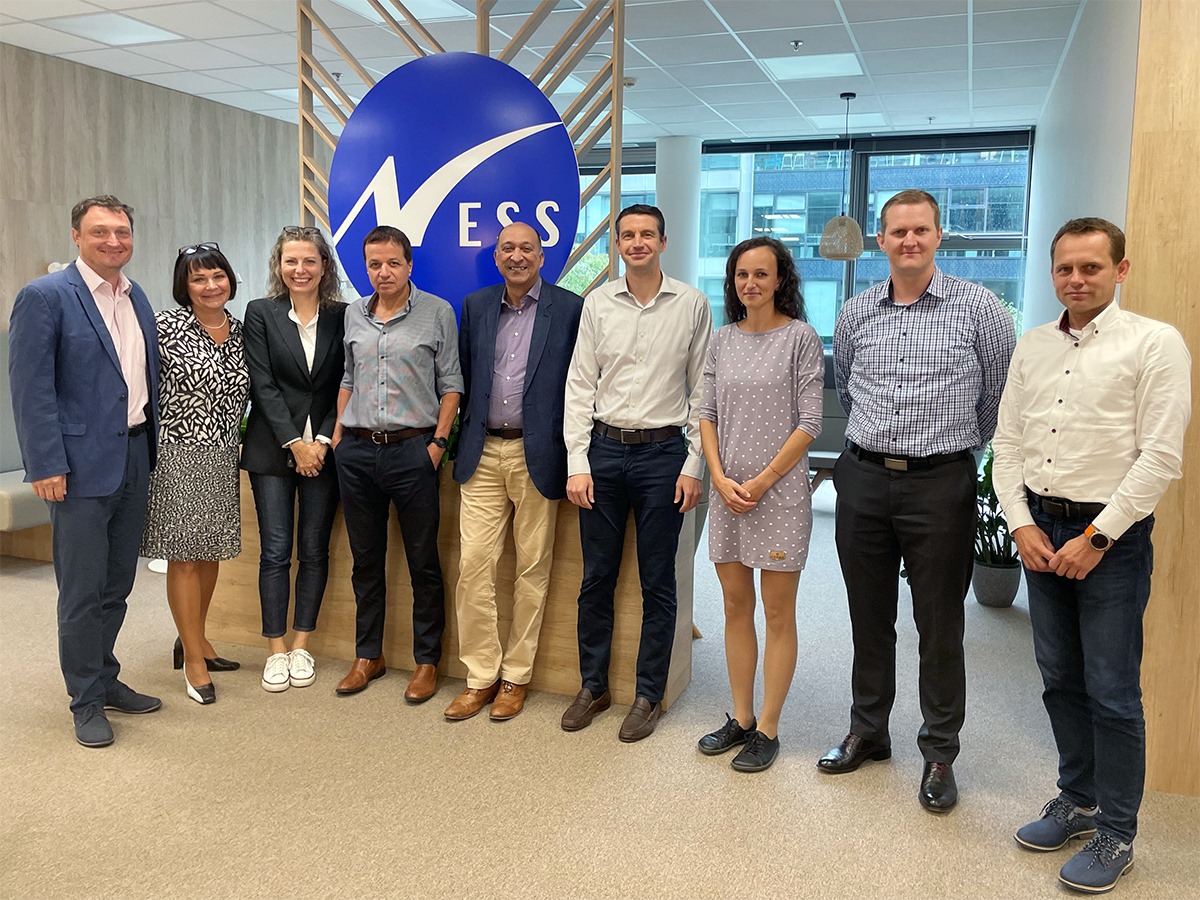







Show Comments