In a world of internationally connected businesses and relationships, netTALK makes it easier for people to make long distance calls. Available for iOS and Android, netTALK allows users to have more than one account per app; gives them the chance to purchase a low-cost Canadian or U.S. phone number; a DUO home phone with built-in WiFi combination and savings of 30-40% on international calls.

Globally, there are around 50 million expats living in countries that they were not born in. netTALK caters for people like these and their families at home – as well as the countless millions of tourists and travelers – by making it easier than ever before to speak to their friends and loved ones over long distance.
“At netTALK, we want to bring the world closer together by giving people the chance to make the most of their phones by removing the high cost of making international phone calls,” says netTALK Chief Operating Officer (COO) and co-founder Nicholas Kyriakides. “Our app makes international calls easier and cheaper for everyone.”
netTALK allows users to make calls on a range of internet connectivity levels, including wifi, 4G and 3G. Under the hood, the apps have rebuilt VoIP SIP stacks from the ground up – resulting in crystal clear calling worldwide on multiple network types (3G/4G/5G/WiFi).
Adding to this, the company has recently added a plethora of new features, advancing the service’s overall offering. These features include:
- a completely wireless way to activate and set up your ezLINQ
- You can use the app to reconfigure the ezLINQ at any time, like changing the Wi-Fi connection that your ezLINQ uses is a couple taps away in the app
- The app also provides helps documentation and direct access to our customer care team.
To try out the app’s new features you install it on iOS and Android






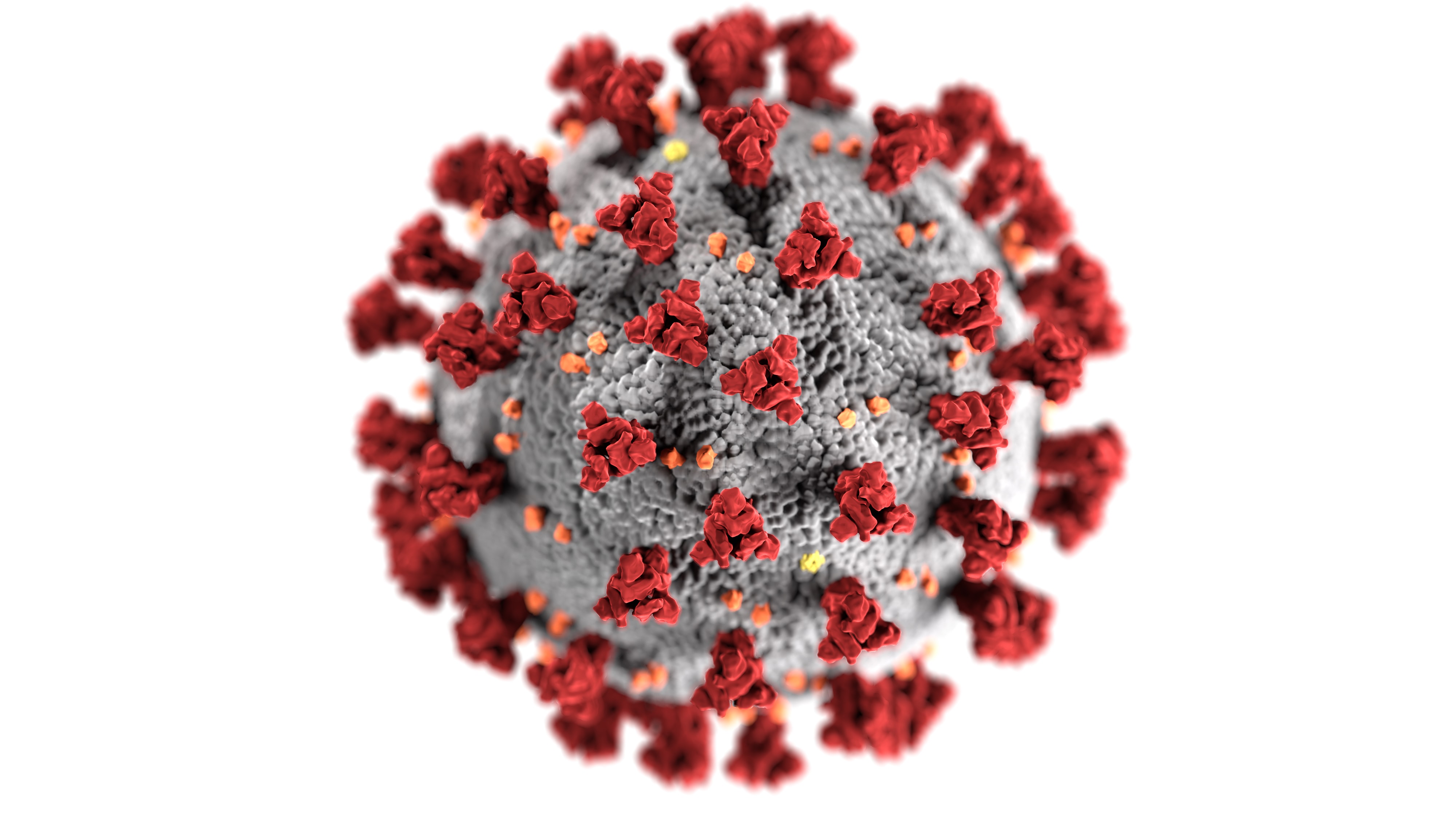


Show Comments